The method detailed by domMINIque is the best way to keep clutter off the forum server. However it is also worth mentioning that the Forum supports images of up to 500KB each in the following formats, png, jpg, jpeg,gif and bmp. jpeg/jpg and png are preferred.
To do this properly, when using Windows (that has office installed), open your (possibly large size) image with microsoft office like so:

Then you can do two main things to get the size down,
1: Compress the image:
2: Reduce the image size
Once you are done use the File->Save as button from the top bar (to prevent overwriting your nice high quality origional) and you will have a image that smaller and can be uploaded using the attachments section below your post:

Using only step 1 above I have reduced images in size from over a megabyte to a few KB (less than a tenth the original size)
To do this properly, when using Windows (that has office installed), open your (possibly large size) image with microsoft office like so:
Then you can do two main things to get the size down,
1: Compress the image:
- Use the Picture -> Compress Picture option on the top bar:
- Select "document" in the right hand bar as this will keep the most quality, if needed you can adjust lower.
2: Reduce the image size
- You will notice in the above screenshot that the zoom to view the full image is set to 58%, that means that to show us the image at that size is it reduced to 58% of its original size.
- So if we need to reduce its data size a bit more we can scale down the image
- Use the Picture-> Resize option from the top bar
- Select a percentage to reduce by (50% meaning half)
Once you are done use the File->Save as button from the top bar (to prevent overwriting your nice high quality origional) and you will have a image that smaller and can be uploaded using the attachments section below your post:
Using only step 1 above I have reduced images in size from over a megabyte to a few KB (less than a tenth the original size)

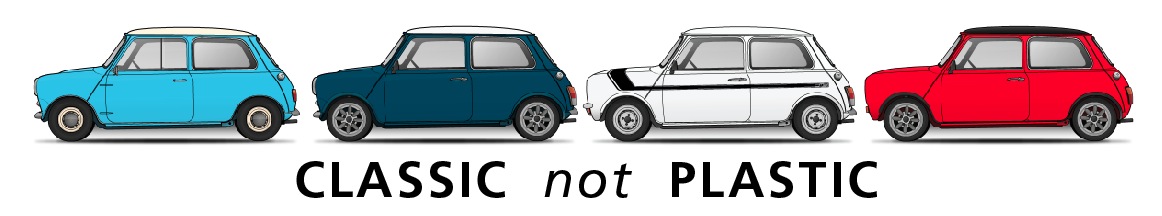



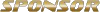
![[-]](https://samini.co.za/images/collapse.png)